Wednesday, October 12, 2011
Coloring Lineart in photoshop, & texture link!
Since we talked about how to separate line art (or texture) for coloring in class, I thought I'd repost the directions for it. I also wanted to link to Lost and Taken, a great site with a BUNCH of free high-resolution textures for download, lostandtaken.com!
How to separate lineart/texture for coloring:
Make sure your drawing is in Grayscale. Image > Mode > Grayscale
You can make the black and white more crisp by going into Image > Adjustments > Levels.
Once you have that worked out, Go into Channels (if it's not on your screen, go up to Window > Channels) and click the dotted circle on the bottom. (When you hover your mouse over the dotted circle, it says "Load Channel as Selection")
Then go up to Select > Inverse.
Go back to your Layers window, and make a new layer. (make sure you're making a new layer and not a new channel)
Make sure you are in your new layer, have Black as your color, and then Edit > Fill
You can then Select > Deselect.
You can now change your image to color! Image > Mode > RGB
To lock the layer so you can color the lines, click the CHECKERED SQUARE in the "Lock" row near the top in your Layers window. A lock will show up on the right of the layer. (NOTE: there is an actual "lock" icon in the Lock row in the Layers window, but that does not do the same thing!) Now you can color your lines!
Thursday, October 6, 2011
Boo!
Just in case you ever need reference for people who just got the crap scared out of them, here's the flickr stream for "Nightmares Fear Factory" haunted house. (it's pretty great)
Also, since Annie is coming in on monday, here's a link to her site!
Also, since Annie is coming in on monday, here's a link to her site!
Saturday, October 1, 2011
Older Illustrators!
Some good sites to find the illustrators of yesteryear:
Golden Age of Comic Book Stories (they have a lot more than comic artists, though. Browse the labels on the side)
Today's Inspiration (mostly midcentury artists. Really well researched & informative.)
Illustration Art (both modern and historic illustrators. Delves into technique as well)
Golden Age of Comic Book Stories (they have a lot more than comic artists, though. Browse the labels on the side)
Today's Inspiration (mostly midcentury artists. Really well researched & informative.)
Illustration Art (both modern and historic illustrators. Delves into technique as well)
Wednesday, September 14, 2011
Overlaps & Costumiers!
 (c) Jesper Ejsing
(c) Jesper EjsingMuddy Colors is a group blog contributed by some of the greats in the fantasy art and painting world. Jesper Ejsing just put up a post today about the importance of overlap in drawings, and it was a good reminder & overview regardless of whatever kind of illustration you're doing!
Here's the post on Muddy Colors!
Additionally:

Christian Lacroix is a well-known couture fashion designer (you've probably already seen some of his clothes on Style.com). Apparently there is an exhibition in Singapore of his work as a costume designer for various theater productions--I stumbled on photos of some of his drawings and they are fantastic!
Christian Lacroix Costumier
Saturday, September 3, 2011
A note about your assignment, & inspiration!
When you turn in your sketches on the 12th, you are definitely free to create separate color studies for your sketches (instead of putting the color directly onto your sketches). It's up to you! James Gurney is a big fan of color studies, here's a couple of his loose painted ones:
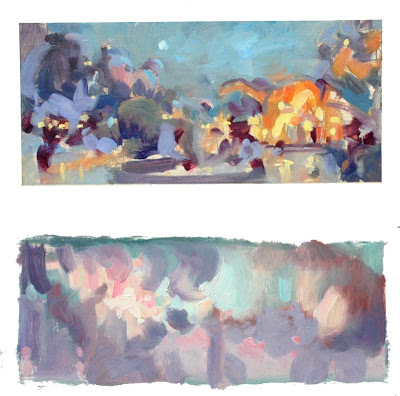
And, for some inspiration for your eyeballs, here's Dadu Shin's amazing tumblr of fashion sketches. It really shows how playing with volume in clothes can have a huge visual impact: http://idontlikeclothes.tumblr.com/

(c) Dadu Shin
See you on the 12th!!
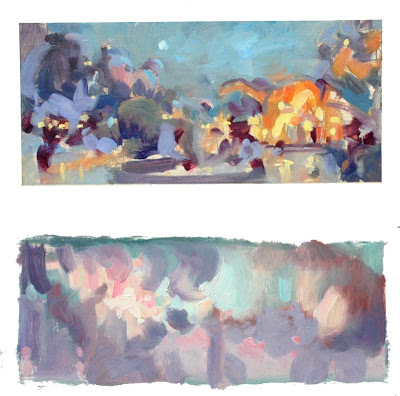
And, for some inspiration for your eyeballs, here's Dadu Shin's amazing tumblr of fashion sketches. It really shows how playing with volume in clothes can have a huge visual impact: http://idontlikeclothes.tumblr.com/

(c) Dadu Shin
See you on the 12th!!
Subscribe to:
Posts (Atom)